Editor's review
Want better software for analyzing your Windows Media Services log files and that also supports all Windows Media Services log file data then WMS Log Storage should be your obvious choice. This analyzer displays highly detailed and easily configurable reports, containing diagrams and tables, in the HTML format directly on the screen. These reports can also be sent to file directories, ftp or email.
The interface is very user-friendly and you can add or remove log files from a list just by clicking on the plus or the cross icon on the toolbar. Pressing the F7 key generates the analysis report. The report can also be previewed and if you want to view the processing of the log, you can do so by first clicking on the Report tab in the main toolbar and then selecting the View Processing Log option from the drop-down menu. Moreover, you can also easily print the reports by clicking on the File tab and selecting the print option from the drop-down menu. WMS Log Storage automatically detects log file formats and supports log files of the W3C Windows Media Services format. It also automatically extracts archived and compressed log files. The software supports exported files in the CSV format. It provides an integrated FTP Client to download log files and integrated HTTP Client to download log files. Plus, the various in-built filters allow you to customize the reports such that only the data you require is displayed in the reports, thereby removing the chaff from the grain for you.
Further, you can even get information about your site’s visitors, activity statistics, file access statistics, visitor country and so on with the WMS Log Storage. In other words, WMS Log Storage helps you unlock the various secrets held by log files in a very quick and hassle-free manner.


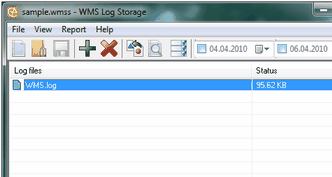
User comments